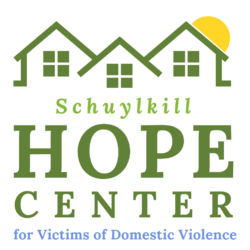Technology Safety
Take the steps necessary to keep your search for help confidential
The following tips are important to protect yourself from someone stalking or harassing you.
COMPUTER SAFETY WARNING
If, at any time, you feel you need to leave this website quickly, click the “SAFETY EXIT” button in the bottom, right-hand corner of your screen. You will immediately be sent to an unrelated website.
If your abuser has access to your computer, they may be able to track your activity, such as the websites that you visit and any documents you open. To keep your search for help confidential, use a computer and/or e-mail account that your abuser will not be able to access or track.
Always delete you browser and search history, and any calls or text messages.
Internet Safety
- Using a computer that your abuser can not access (such as a public library or a home of a trusted friend) is the safest way to access the internet.
- Everything done online is recorded. It is IMPOSSIBLE to clear your tracks completely. Computers store hundreds of bits of information, including information about websites visited, passwords, and emails. An abuser can easily track websites visited or read emails.
- If you suspect your activities are being monitored, they probably are. Abusers are controlling and want to know your every move. You don’t need to be a computer programmer or have special skills to monitor someone’s computer activities – anyone can do it and many ways exist to monitor your activities – even without having direct access to your computer. Do not “bookmark” websites or add them to your “favorites.”
- Using a separate computer is best, but you can protect yourself at home by familiarizing yourself with processes like private browsing, deleting your browser history, clearing your cache and deleting cookies. See tips and more details below. Abusers can track online actions – you cannot remove your tracks completely. If you try to erase your tracks, your abuser might become suspicious. If you think you might be in danger, use a computer at a public library, internet café, or a trusted friend’s house. If your abuser sends you an email, do not open it on those computers.
Email Safety
Email or Instant/Text Messaging (IM) is not a safe or confidential way to communicate. Sending email is like sending a postcard through the mail. Anyone along the path can read what it says. If you need to talk to someone about the danger or abuse in your life, if possible, please call a hotline instead. (Hope Center’s 24-hour hotline is 570.622.6220 or 1.800.282.0634.) If you must use email to discuss your situation, we suggest you use an account that your abuser doesn’t know about. Set up a new account with a free email service like hotmail, yahoo, or gmail. If the computer asks if you would like it to save your password or login information, tell it NO. Always remember to clear your browser and delete emails.
Password Safety
Be cautious about passwords to keep your abuser out of your accounts. Change your password(s) often and DO NOT store passwords. DO NOT use a name or password that contains any identifying information (no names, nicknames, initials, birthdates, zipcodes, etc.). Instead use a name and password that contains a random mix of upper and lower case letters and numbers (for example, HJ3v67Tn). Make sure you can remember the user name and password. If you must write it down somewhere, put it in a place where your abuser is unlikely to find it. If the computer asks if you would like it to save your password or login information, tell it NO.
Phone Safety
- Traditional “corded” phones are more private than cell phones or cordless phones. You may not be able to reach 9-1-1 using an internet phone or internet-based phone service. You may need to be prepared to use another phone to call 9-1-1.
- If you use a cell phone, be aware there are numerous ways an abuser can use cell phone technology to overhear your calls or locate you. Use a cell phone only if you do not have access to a regular phone, and make sure that you do not give any identifying details on a cell phone. If your abuser works for a phone company or law enforcement agency, use extreme caution, and discuss cell phone safety with a domestic violence advocate.
- Do not use a cell phone that has been a gift from your abuser or is on the same account as your abuser’s phone. They can access logs of your calls and texts and even be able to locate you through the phone’s GPS (Global Positioning System) which is a location-finding feature. A cell phone in “silent mode” or “auto answer” can serve as a tracking device. If you are fleeing from your abuser, either turn off your cell phone or leave it behind.
- Wireless carriers are required to complete 9-1-1 calls, even when a phone is not activated. Any phone that turns on and receives a signal is capable of making 9-1-1 calls. NOTE: If the phone you’re using isn’t activated, (i.e., no phone number is assigned to it), and you’re disconnected from the 9-1-1 dispatch center, you must call 9-1-1 back.
- You can obtain a donated used cell phone from Hope Center in order to be able to call 9-1-1.
PHONE APPS FOR SAFETY

RUSafe is a free dangerous relationship assessment app for Apple or Android that invites the user to answer a series of questions about their relationship. The app then calculates the responses and, if there is cause for concern, it will enable the user to directly call the domestic violence hotline in their area. If the user is in immediate, lethal danger, they can call 9-1-1 directly from the app. RUSafe is based on the Danger Assessment developed by Jacquelyn C. Campbell, PhD, RN, FAAN of Johns Hopkins School of Nursing. The app was developed by the Women’s Center & Shelter of Greater Pittsburgh and Newton Consulting, who generously donated their time and services.
Click HERE for more information.
New Mobile Apps May Increase Safety
The Pennsylvania District Attorneys Association has announced two new apps for smartphones created by APPRISS called VINELink and MobilePatrol. Both apps are free and available through the Apple App Store and Google Play and can be downloaded on iPhone and Android devices.

VINELink enables users to track and be notified of the status of offenders in county correctional institutions and the PA State Prison System. VINELink is anonymous for users, 24 hours a day, seven days a week. With the Vinemobile app, the user can obtain up-to-date offender status and search for offenders by first and last names or by age/gender. Individuals can register to receive notifications through phone, email, or text whenever an offender’s status changes. The app also provides access to PA’s victim services as well as other emergency numbers with a single tap. The system is also available online.

The MobilePatrol app was created to increase community safety by enabling any concerned citizen to connect to important safety information, news, and critical alerts such as descriptions of an actor sought in a recent crime, weather alerts, or missing children alerts for any location of interest. In addition, the app can be used to report tips on suspected crimes and offenders. You can download the MobilePatrol app at https://apprisssafety.com/solutions/mobilepatrol/.
Private Browsing/Clearing Browser History
Information you have brought up on the internet (including this webpage) may be viewed by anyone who knows how to access your computer’s history or cache file. In order to prevent this tracking from happening, you should turn on private browsing and/or clear your browser’s history. This task can be done by accessing your internet browser settings. Since browsers are frequently updated, these instructions may change. They are current as of 7/1/2021.
PLEASE NOTE: Clearing web browser histories in this way will delete ALL histories of visited websites. If you are concerned that someone may be checking up on your internet usage, the absence of all files and history may appear suspicious. Instead of clearing your history every time you visit the webpage, you can use the instructions below to turn on private browsing before you visit the webpage. Additionally, other software programs are available that can track website visits.
Here is what to do:
Google Chrome
Private Browsing:
- Use the keyboard combination “Ctrl + Shift + N” to open a “New Incognito Window”.
OR
- Click on the “Customize and control Google Chrome” button in the upper right hand corner. It looks like 3 dots stacked on top of each other.
- Select “New incognito window” from the drop down list.
Clear History:
- Use the keyboard combination “Ctrl + H”.
- Click on “Clear browsing data” on the left hand side of the screen.
- Select “All time” from the dropdown menu after “Time Range”.
- Click “CLEAR BROWSING DATA”.
OR
- Click on the “Customize and control Google Chrome” button in the upper right hand corner. It looks like 3 dots stacked on top of each other.
- Hover over “History”.
- Click on “History” in the resulting drop-down menu.
- Click on “Clear browsing data” on the left hand side of the screen.
- Select “All time” from the dropdown menu after “Time Range”.
- Click “CLEAR BROWSING DATA”.
Microsoft Edge
Private Browsing:
- Use the keyboard combination “Ctrl + Shift + N”.
OR
- Click the “Settings and more” button in the upper right hand corner. It looks like 3 dots.
- Click on “New InPrivate window”.
Clear History:
- Use the keyboard combination “Ctrl + H”.
- Click the “More options” button in the upper right hand corner of the menu. It looks like 3 dots.
- Click “Clear browsing data”.
- Under “Time range” select “All Time”.
- Click on “Clear now”.
OR
- Click the “Settings and more” button in the upper right hand corner. It looks like 3 dots.
- Select “History”.
- Click the “More options” button in the upper right hand corner of the menu. It looks like 3 dots.
- Click “Clear browsing data”.
- Under “Time range” select “All Time”.
- Click on “Clear now”.
Mozilla Firefox
Private Browsing:
- Use the keyboard combination “Ctrl + Shift + P”.
OR
- Click the “Open Menu” button in the upper right hand corner. It looks like 3 horizontal lines stacked on top of each other.
- Click on “New Private Window”.
Clear History:
- Click the “Open Application Menu” button in the upper right hand corner. It looks like 3 horizontal lines stacked on top of each other.
- Click on “History”.
- Click on “Clear Recent History”.
- Select “Everything” from the dropdown menu after “Time range to clear:”
- Verify that “Browsing & Download History” is checked.
- Click on “OK”.
Internet Explorer
Private Browsing:
- Use the keyboard combination “Ctrl + Shift + P”.
OR
- Open the Tools menu in the upper left hand corner of the screen.
- Select “InPrivate Browsing”.
Clear History:
- Use the keyboard combination “Ctrl + Shift + Del”.
- Check all of the checkboxes.
- Click “Delete”.
OR
- Open the Tools menu in the upper left hand corner of the screen.
- Select “Delete Browsing History”.
- Check all of the checkboxes.
- Click “Delete”.
If you are using an older version of Internet Explorer or have issues with these directions, see Microsoft’s page about how to delete browsing history in Internet Explorer.
A Note About Using Internet Explorer: Microsoft has announced that users should switch to another browser by June 15, 2022.
Internet Dating Safety
If you are currently speaking to someone online and plan to meet them, understand the warning signs of an abuser. Abuse is about power and control, and abusers try to mask their efforts to control you, usually by explaining controlling behavior as simply a great desire to be with you. NOTE: Abusers may exhibit many other signs, and some signs are not apparent in the beginning of a relationship, but the following are common:
- Jealousy – Abusers are bothered when victims talk to someone else or go somewhere without them, even early on in relationships.
- Possessiveness – They want to know everything about their victims, what they do, and where they are, and abusers want to have a say in those things.
- Explosive temper – They can switch moods from fine to furious in seconds.
- Not wanting the victim to spend time with family or friends – Abusers will try to keep them away from people who care about them, who may recognize warning signs before they do, and who will validate their worth.
- Not allowing individuals to speak freely or have their own opinions – their opinion is always the “right” one.
- Telling victims what they can/cannot wear – Whether the abuser likes what others are wearing or not, they want to have the final say – or the only say – in what others wear.
- Not accepting “No” as a response – Not getting their way is not an option. At first the abuser may try to coax the victim to accept their point of view or idea, but later they may become violent if the victim says “No” to anything.
For more safety tips for being safe online and on your phone, please visit The National Network to End Domestic Violence’s Technology Safety Resources
Other Resources:
Understanding and Preventing Cyberbullying
Online Dating and Dating App Safety Tips | RAINN
Online Dating Safety Tips | 8 First Date Tips for Women & Men | ADT
If you believe that someone may be monitoring your internet activity, try using a friend’s computer or one at the public library. You can call Hope Center’s 24-hour hotline at 570.622.6220 or 800.282.0634 for help in avoiding a trail of visited internet websites.
Listen to this interview from radio station Midlands 103
discussing the surge in the use of technology as means of stalking.